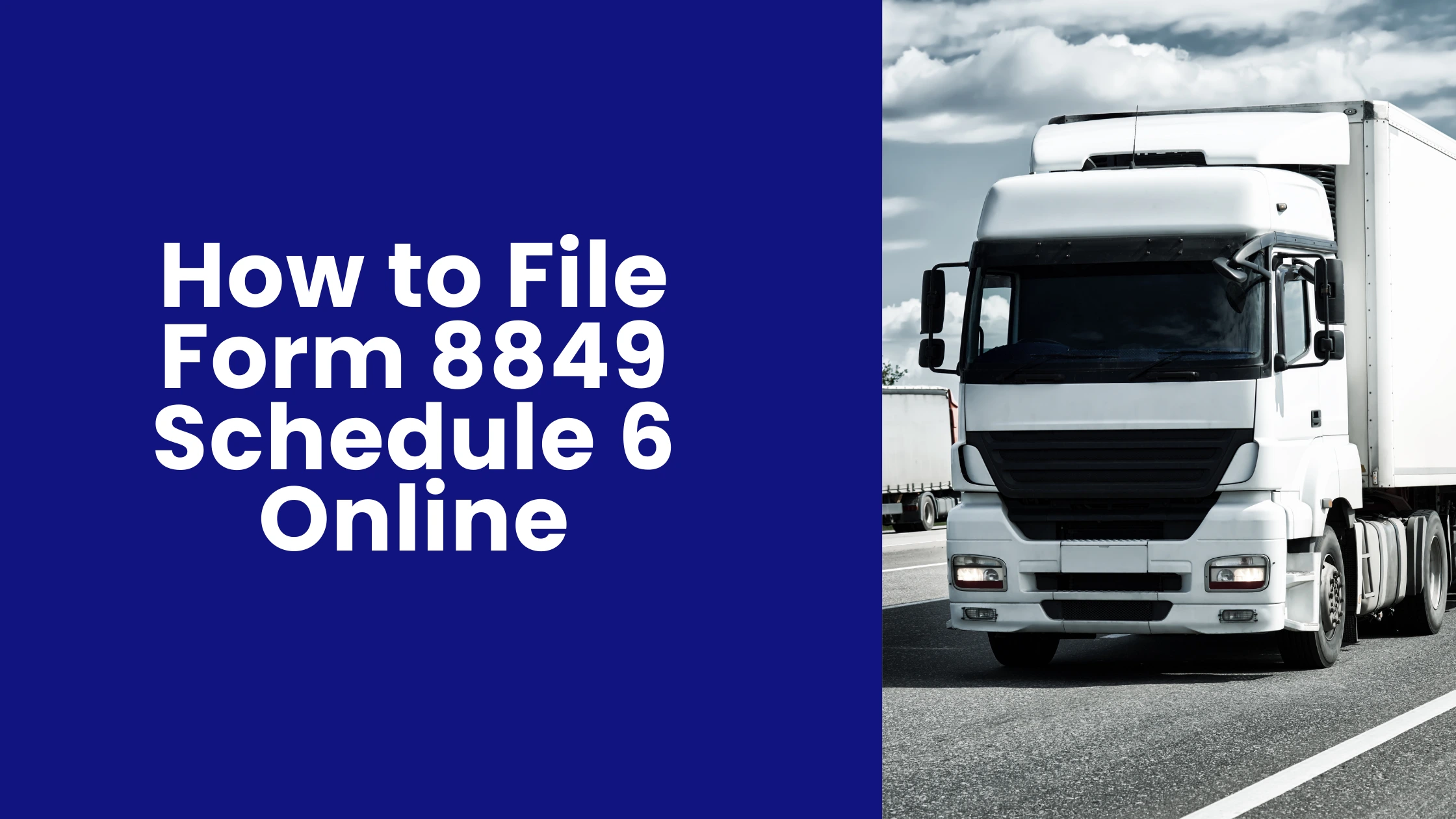11-21-2024
How to file Form 8849 Schedule 6 Online
Purpose of Form 8849 Schedule 6:
Form 8849 Schedule 6 serves a crucial purpose: to claim refunds or request credits for previously filed tax forms, referred to as "other claims." When it comes to Form 2290, Form 8849 Schedule 6 is specifically used to claim refunds for several scenarios, including:
Sold, Destroyed, or Stolen Vehicles
Low Mileage Vehicles (Credit)
Credit for an Over payment of Tax
Steps to File Form 8849 Schedule 6 Using Simple Form 2290 Online Portal:
Step 1 – If you are a new user, create a free account with us. If you already have an account, simply log in using your existing credentials.
Step 2 – From the drop down menu, select your business name. If your business details are not yet added, click on “Add My New Business” and provide the following information:
Business Name
EIN (Employer Identification Number)
Business Type
Contact Information (Address, country, state, city, zip code, phone number, and email address)
Step 3 – Choose “Form 8849 – Schedule 6 – Other Claims” as your form type. Next, select the month when your income tax year ends from the drop down list.
Step 4 – You will be presented with three categories under which you can apply for a refund:
Sold, Destroyed, or Stolen Vehicles
Use this option to apply for a refund if your vehicle has been sold or destroyed. If your vehicle has been stolen, you may also use this option. When selecting this, you will need to provide the following details:
VIN (Vehicle Identification Number)
Vehicle Type
Taxable Gross Weight (in lbs)
First Used Month
Date of Sale, Destruction, or Theft
Logging Vehicle Status (whether it is a logging vehicle or not)
Amount of Refund
Low Mileage Vehicles (Credit)
If you previously filed Form 2290 but used the vehicle for significantly fewer miles than reported, you can claim a Form 2290 credit. This credit can be applied to future filings. You will need to provide:
VIN (Vehicle Identification Number)
Taxable Gross Weight (in lbs)
First Used Month
Logging Vehicle Status
Amount of Refund
Credit for an Over payment of Tax
If you mistakenly paid more tax than required, you can claim a credit (not a refund) to use for future filings. For this, you need to input:
VIN (Vehicle Identification Number)
Date of Tax Payment
Amount of Claim
Step 5 – Pay the processing fee using one of the available payment options:
Debit/Credit Card
Bank Account (for USA only)
Once you complete these steps, your Form 8849 Schedule 6 will be successfully filed for your vehicle. The IRS will process your request, and your refund will typically be issued within a maximum of 45 days after approval.
WRAP:
By the end of this blog, you will understand the purpose of Form 8849 Schedule 6 and have a clear, step-by-step guide on how to file it online using our IRS-approved portal, Simple Form 2290.