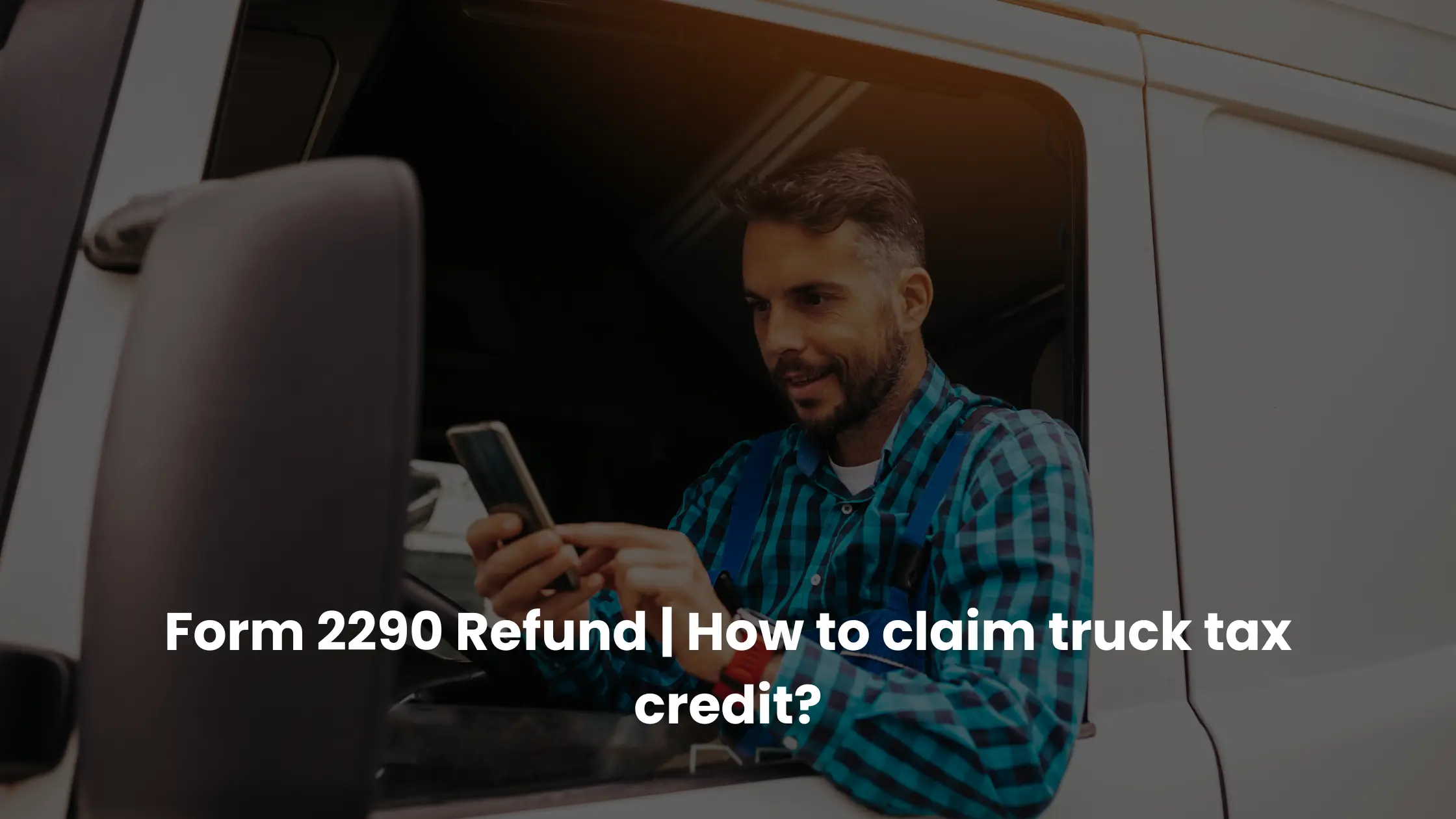07-22-2024
Form 2290 Refund
Form 2290 is used to pay the tax due on highway motor vehicles with a taxable gross weight of 55,000 pounds or more during the tax period.
What is Form 2290 Refund?
There is an option to get a refund based on your previous Form 2290 filing under certain scenarios. There are specific eligibility criteria you need to refer to.
OverPayment: If you have overpaid your 2290 tax amount or if your vehicle is stolen before June 1st, you can request a refund for the amount paid.
Duplicate Payment: If you mistakenly submitted the tax amount twice for the same period, you are eligible for a refund.
Credit Carryover: If you have a credit balance from a previous tax period and do not owe any taxes for the current period, you can request a refund for the credit balance.
How to claim the truck tax credit?
To claim a refund for Form 2290, you need to fill out Form 8849. Ensure you gather all required documentation as proof for your claim.
Information Required for Form 8849:
- Business Name: Your business name as registered.
- EIN: Your Employer Identification Number.
- Contact Information: Your address, phone number, and email ID.
- Reason for Refund: Specify whether the refund is due to overpayment, duplicate payment, or credit carryover.
- Supporting Documentation: Attach copies of Form 2290, payment proof, and any other relevant documents.
How to Claim Form 2290 Refund with Simple Form 2290:
Our portal simplifies the process of claiming a refund for Form 2290. Follow these simple instructions:
- Access Your Return Status:
- Select "My Return Status."
- Click on "Add New Filings."
- Enter Business Information:
- Provide your business name.
- Choose "Form 8849 – Schedule 6" under the form type.
- Specify Tax Year End Month:
- Select the month your tax year ends.
- Select Refund Category:
- Choose the category under which you are claiming the refund:
- Sold, destroyed, or stolen vehicles (Credit)
- Low mileage vehicles (Credit)
- Credit for an overpayment of tax
- Provide Required Details:
- Based on your selected category, provide the vehicle details and submit the reason along with proof.
- Pay Submission Fee:
- Complete the process by paying the submission fee.
- Your filing is now complete.
By following these steps, you can easily claim a refund for Form 2290 through our portal. Your amount will be refunded to the same source after IRS approval.
Conclusion.