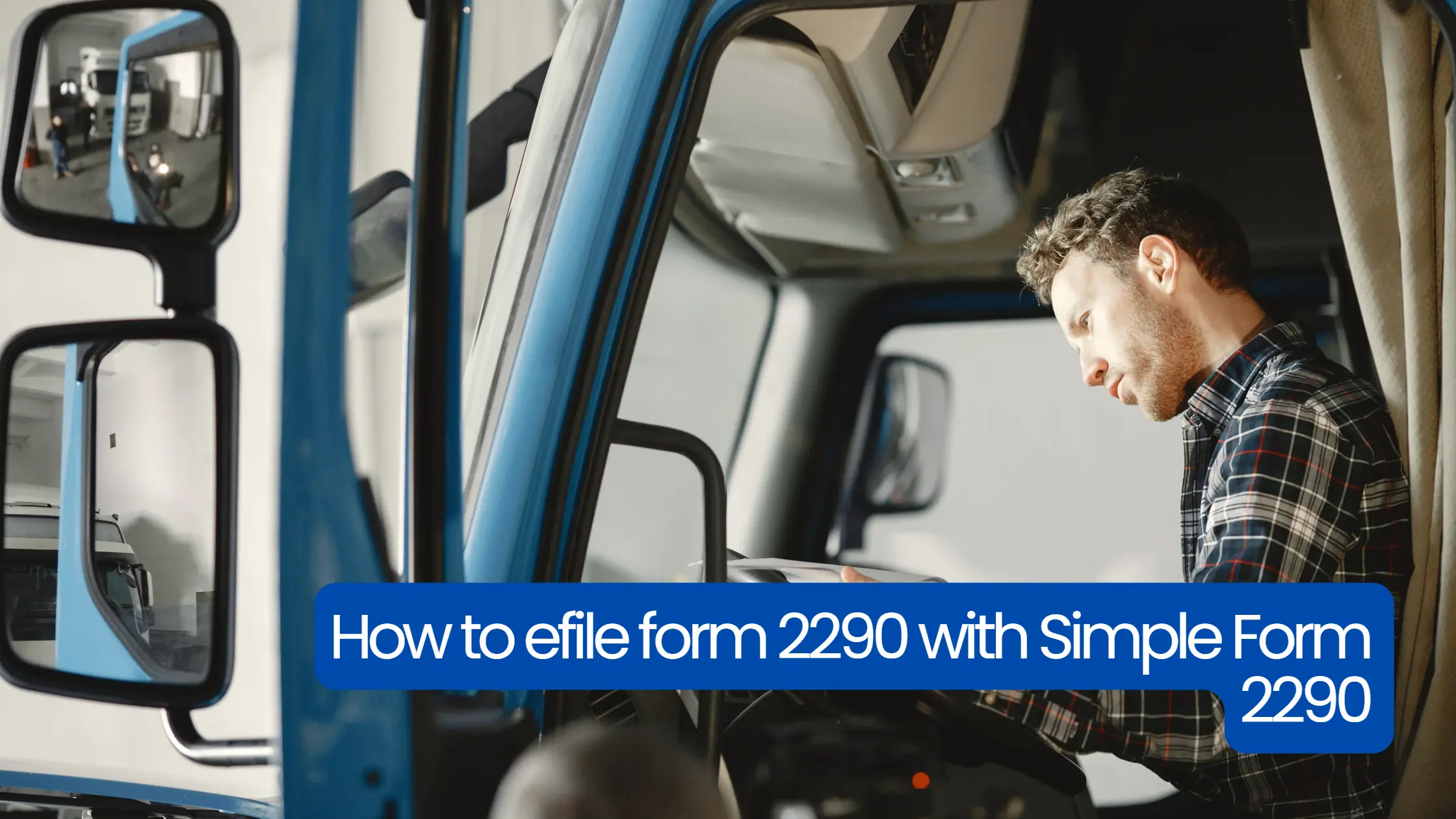06-27-2024
How to efile form 2290 with Simple Form 2290
Filing
Form 2290 is a legal obligation for every trucker. The IRS mandates Form 2290
filing even for suspended vehicles. To make your Form 2290 filing easier and
better, we at Simple Form 2290 have created a seamless 2290 online portal with friendly, dedicated customer support.
Here
are just a few steps to complete your Form 2290 easily and get your Form 2290 Schedule 1 in a few
minutes:
Steps to eFile form 2290 with Simple
Form 2290:
Step 1: Account Creation with Simple Form 2290
New users: Register and create a new
account.
Existing users: Log in to your
existing account.
Step 2: Business Details and Tax Year
- Click on the "Add New Filings"
option.
- Select the business name.
- Choose Form 2290 as the form type.
- Enter the tax year and the first
used month (these are mandatory fields).
- Continue to the next step.
Step 3: Vehicle Details
- Select "Add Vehicle
Details."
- Enter the vehicle identification
number and taxable gross weight.
- Indicate if your vehicle is used for
logging.
- Save the details.
Step 4: Tax Amount Details
Our portal calculates the tax fee that
needs to be paid and displays it on the dashboard.
Step 5: IRS Payment Options
The IRS provides three payment options.
Choose the one you prefer and complete the payment with a small processing fee.
- Electronic Funds Withdrawal (Direct Debit)
- EFTPS – Electronic Federal Tax Payment System
- Credit Card/Debit Card
Step 6: Form 2290 Schedule 1
Once the IRS accepts your Form 2290,
you will receive the stamped Schedule 1 via email.
Final Thoughts: