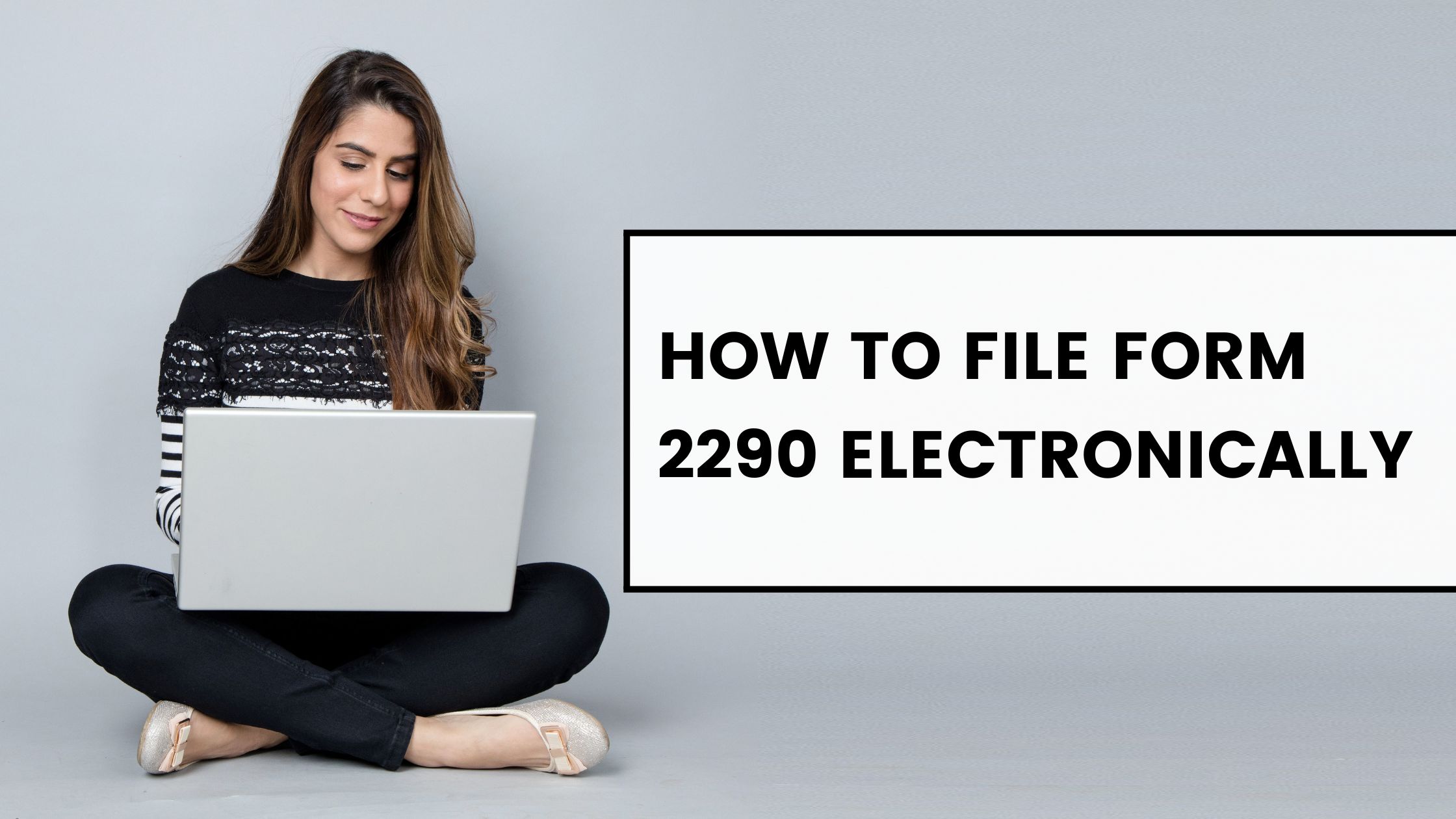01-18-2023
How to File Form 2290 Electronically: A Simple Guide
Are you looking for how to file form 2290 electronically? This blog will explain step by step and why Simple Form 2290 is one of the electronically file form 2290.

Step 1: Collect the Necessary Information
Are you filing a Form 2290 for the first time and not sure how to do it electronically? If so, you’ve come to the right place! In this article, we’ll walk you through a step-by-step guide on how to file Form 2290 electronically, including collecting necessary information, creating an account on the website, entering your personal details, choosing your filing preferences and entering payment details to submit the form. So if you’re ready to get started and learn how to file Form 2290 electronically, let’s get started!
Step 2: Create an Account on the Website
Step Two of the process to file form 2290 electronically is creating an account on the website. To do this, users need to provide some personal information, such as name, address, and taxpayer identification number (TIN). Additionally, users have to create a username and password. After creating the account, users are encouraged to read the terms and conditions and privacy policy of the website to ensure that the user has a secure and successful experience.
Once a user has created an account, they can access the IRS website and begin the process of filing form 2290 electronically. This involves providing personal and vehicle information, such as Vehicle Identification Number (VIN), vehicle gross weight, and total taxable miles. Additionally, users must select one of three payment options (credit card, ACH/EFT debit, or check/money order) before submitting the form.
Once the form is submitted, it is time to process the payment. All payments are processed securely and quickly. Payment processing times will depend on the payment option selected. For example, credit and debit card payments are typically processed within a few minutes, while check/money order payments may take a few days to process.
Once the payment is processed, a confirmation page will be displayed. This page will show the total amount due and the date the form was accepted by the IRS. The confirmation page also contains a “View Form 2290” link that allows the user to view and print the filed form.
Filing form 2290 electronically is the quickest and simplest way to file the form. By following the steps above, users can easily create an account on the IRS website, complete the form, and process their payment. With just a few clicks, users can complete the filing process and receive their proof of payment in no time.
Step 3: Enter Your Personal Details
Once you've selected your filing method and reviewed your form information, it's time to enter your personal details. Depending on the filing method you've selected, you will have to provide certain personal information in order to complete the electronic filing of Form 2290.
For electronic filing via e-file, you'll need to provide your name, address, phone number, and email address. You'll also need to enter your Taxpayer Identification Number or EIN. If you don't have an EIN, you can apply for one here.
For paper filing via mail, you'll need to provide your name and address, as well as a valid Taxpayer Identification Number or EIN.
Once you have entered your personal details, you'll need to review and approve the form before submitting it electronically. Make sure that all information is accurate and complete, as your form will not be processed if there are any mistakes. After reviewing and approving your form, you'll have to select a payment method and complete the payment process in order to complete your filing. Once you have paid the applicable taxes due, you'll receive an acknowledgement from the IRS confirming your form has been successfully submitted.
Step 4: Choose Your Filing Preferences
The fourth step of the process is to choose which filing preference you would like to use. e-file is the recommended filing option, as it is quicker and more secure than paper filing. To e-file your Form 2290, you will need to have access to the IRS e-file system and a compatible computer, tablet, or device. You will then be able to follow the on-screen instructions to enter the necessary information before submitting your return.
Tax Form 2290 is a paper form and must be printed, filled out, and mailed to the IRS. Be sure to double-check that the Form 2290 is filled out correctly and signed by the responsible party before sending it off. Note that the IRS accepts both electronic and paper returns and either can be used to file Form 2290.
Step 5: Enter Payment Details
Once you have completed the form, you can pay for the form electronically. You will need to provide your bank account and routing number for the payment to be processed. If you would rather pay by credit card, you can also do so. However, you may be charged a processing fee for using credit card payments.
If you are using an Electronic Funds Transfer (EFT) method to pay, you will need to click the “EFT” button and then enter your bank account and routing number. Once you have entered the details, click on “Submit” or “Save” to move on to the next step.
If you are using a credit card payment, you will need to click the “Credit Card” button and then enter your credit card number and expiration date. Once you have entered the details, click on “Submit” or “Save” to move on to the next step.
Step 6: Submit Form Electronically
Submitting Form 2290 electronically is a quick and easy way to file your Heavy Vehicle Use Taxes (HVUT). This step-by-step guide will help you understand the whole process, as well as how to submit your form electronically.
First, you’ll need to complete the form by entering all the required information, including the truck information, the taxing period and the payment details. Once the form is completed, you can choose to submit it electronically.
When you choose to file electronically, you’ll be prompted to create an IRS e-file account and log in. After logging in, you’ll be asked to provide your contact information, as well as other important information that’s necessary for filing the form.
Once the information has been entered, you’ll have to review it, sign it and then submit it. To sign the form, you’ll need to enter your full name and submit a valid digital signature. This will serve as your signature for the purposes of filing your taxes.
Finally, you’ll have to pay the filing fee. You can pay the fee either by direct debit, credit card or EFT. Once all the information has been entered and the fee has been paid, you can click the “Submit” button to complete the process and submit your form electronically.